At TurboHost you can pay your invoices whenever they are available.
To pay the invoice, go to the Invoicing menu and click on My Invoices
A screen will be displayed with a list of pending and paid invoices. Click on the invoice you want to pay.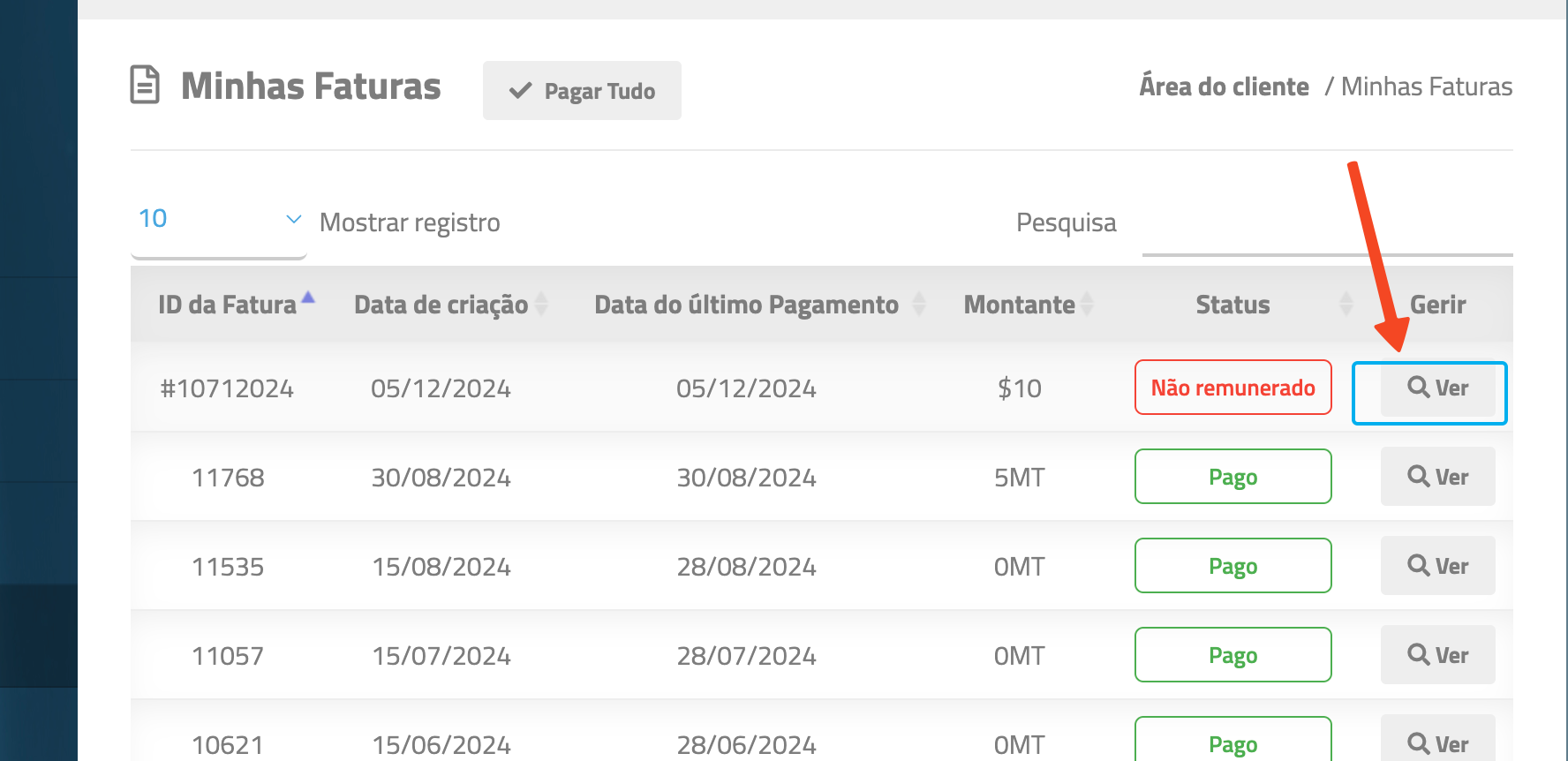
Choose the payment method and follow the instructions on the screen.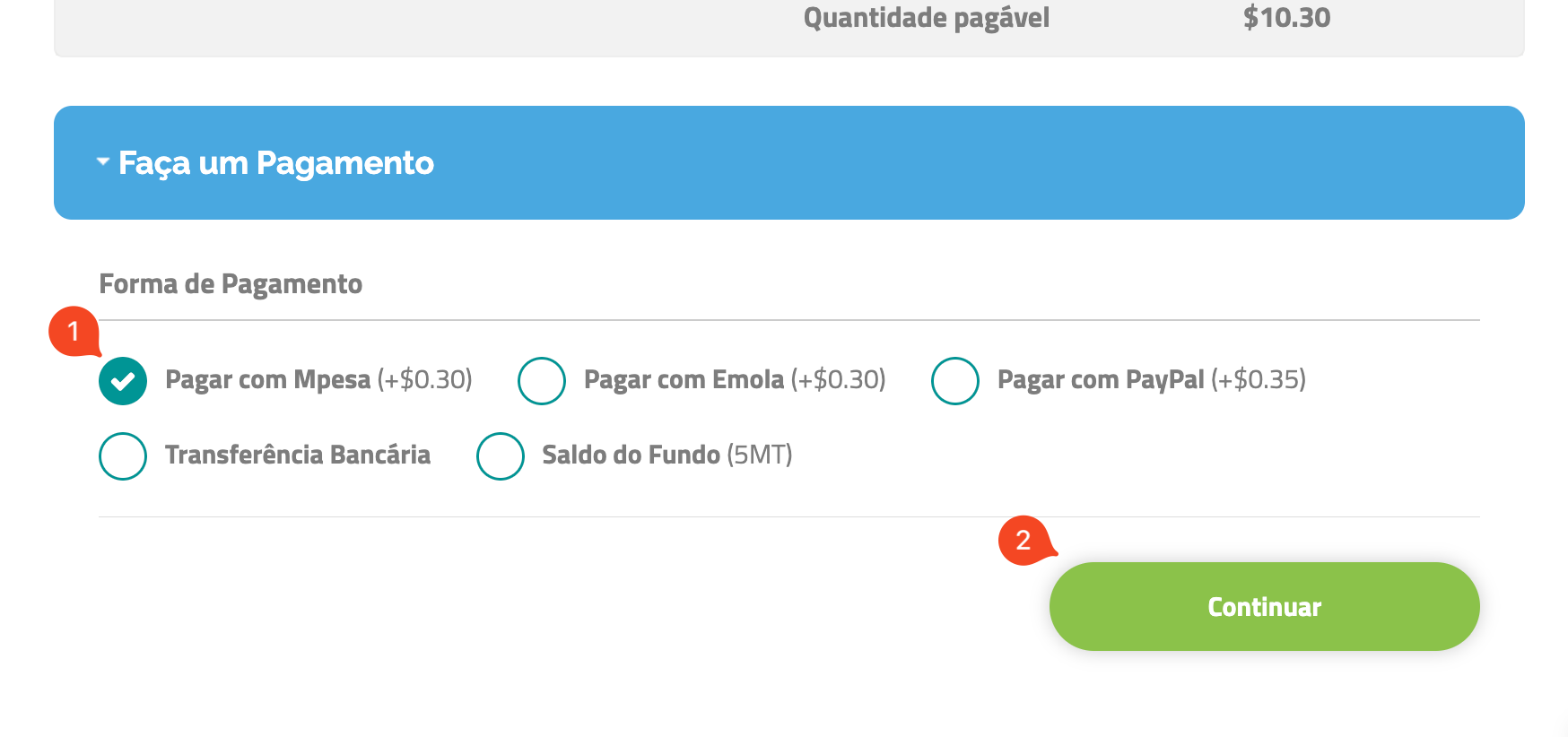
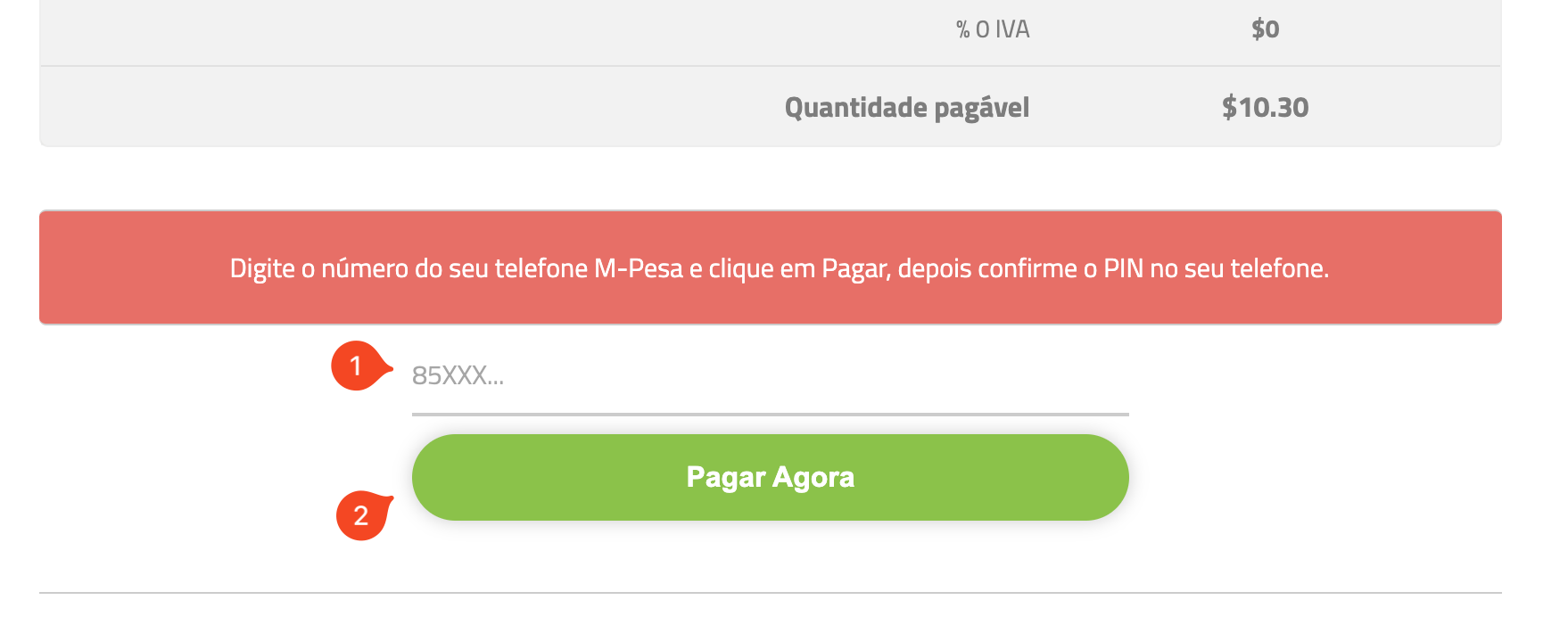
On the pending invoice, in the Payment Method field, choose the MPesa option
A screen will appear with a field to enter your MPesa number. Enter the number and click pay.
You will receive a pop-up on your phone asking you to confirm the payment.
Enter your service PIN (MPesa) to continue.
You will receive a confirmation message shortly afterwards
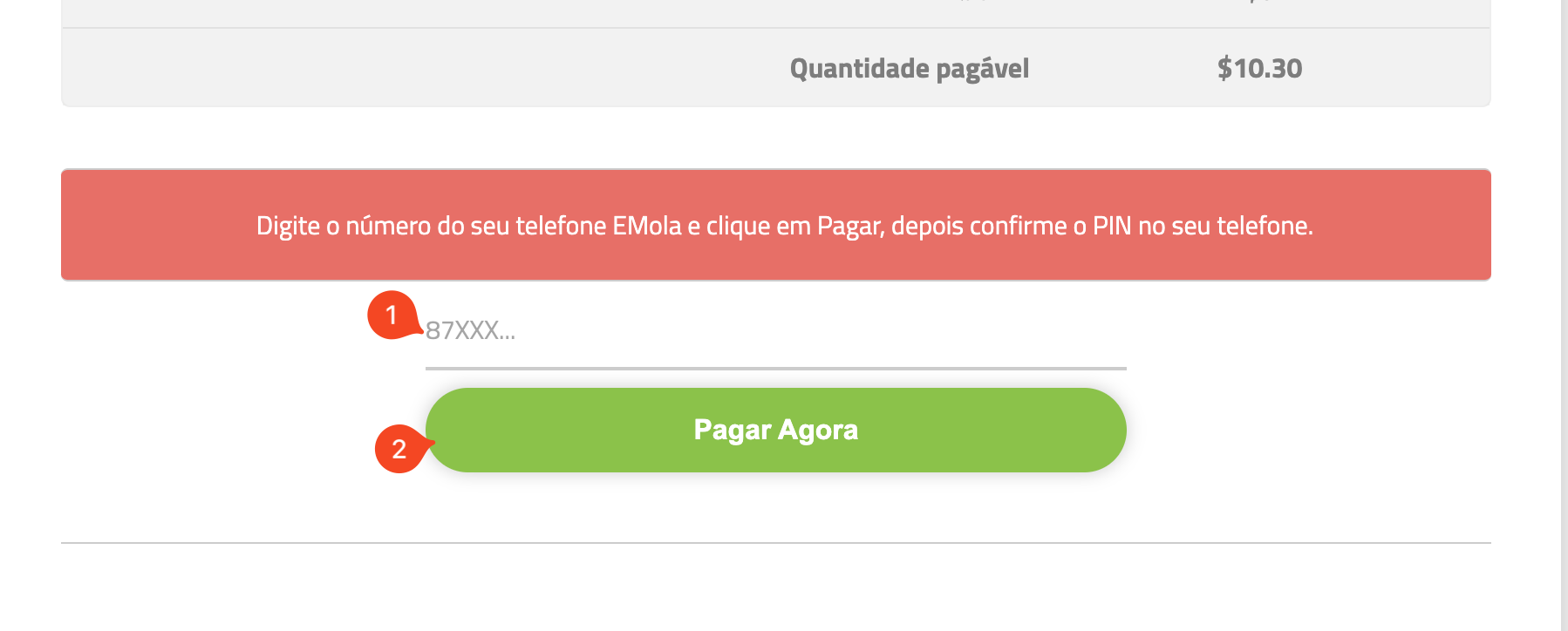
On the pending invoice, in the Payment Method field, choose the eMola option
A screen will be displayed with a field to enter your eMola number. Enter the number and click pay.
You will receive a pop-up on your phone asking you to confirm the payment.
Enter your service PIN (eMola) to continue.
You will receive a confirmation message shortly afterwards